 Using the ALTER TABLE …READ ONLY statement, I place “TEST1” table in read-only mode:
Using the ALTER TABLE …READ ONLY statement, I place “TEST1” table in read-only mode:
 Once a table is marked as read-only, all DML transactions are protected against that table.
Once a table is marked as read-only, all DML transactions are protected against that table.
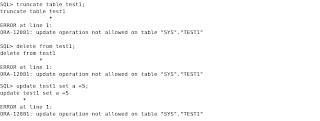 Any attempt to modify the “TEST1” table results in ORA-12081 error.
You can find out whether a table is in read-only mode by querying “READ_ONLY” column of “USER_TABLES” view. A value of “YES” indicates that a table is read-only while a value of “NO” indicates a table is in read-write mode.
Any attempt to modify the “TEST1” table results in ORA-12081 error.
You can find out whether a table is in read-only mode by querying “READ_ONLY” column of “USER_TABLES” view. A value of “YES” indicates that a table is read-only while a value of “NO” indicates a table is in read-write mode.
 At any time, you may place the table back in read-write mode using ALTER TABLE…READ WRITE statement.
At any time, you may place the table back in read-write mode using ALTER TABLE…READ WRITE statement.
 Read Oracle Database 11g Administrators Guide, for a complete list of allowed and barred operations on read-only tables.
Read Oracle Database 11g Administrators Guide, for a complete list of allowed and barred operations on read-only tables.
1 comment:
Nice blog,
Similar post here :
http://chandu208.blogspot.com
Post a Comment